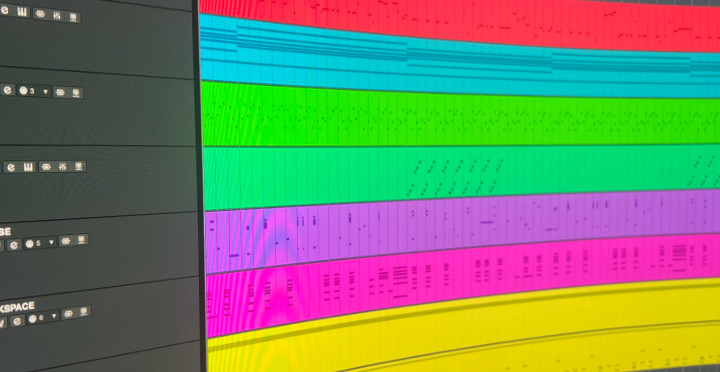DAW SCHOOL
HOW TO USE CUBASE
$89
An enjoyable, hands-on course for making and mixing your music
Now updated for Cubase 14. Whether you’re brand new to Digital Audio Workstations, or have experience with a different DAW, this practical, interactive course will get you familiar with Cubase in no time.
Curated by experienced music makers – and personalised to your level and goals – it cuts through thousands of Cubase features, teaching you only what you need to get great results.
Lifetime access. 30-day money-back policy
A playground, not a playlist
DAW School turns exploring and learning and Cubase into a creative journey. It’s much more than a playlist of videos. There's a host of interactive features and hands-on activities to give you an immersive learning experience.
- Over 8 hours of engaging video tutorials
- Interactive videos to personalise your learning
- Downloadable stems and project files to practice getting great results
- Quizzes, tasks, and shareable projects to get you familiar with Cubase
CURATED AND TAUGHT BY PRO MUSICIANS
Meet your friendly Cubase instructors. These highly experienced music makers and educators will teach you exactly which features you need to know, and how to use them. Essential features and workflows that have helped them to write, arrange and mix music heard by millions.

GUY MICHELMORE
With nearly 400,000 YouTube subscribers, Guy is both an EMMY-nominated film and TV composer – working on major projects for Netflix, Marvel and more – and a much-loved music educator. Cubase is his DAW of choice, so you’re in great hands.

BRADLEY JORDAN
Bursting with enthusiasm, and with an uncanny knack for asking the questions you want the answers to, Bradley is a film, TV and video games composer who has worked alongside Guy on many major studio projects – including for Dreamworks, the BBC and Netflix.

TIM JOHNSON
Tim is an experienced mixing engineer, who has worked on countless tracks and scores. He’ll be showing you how to use Cubase’s stock plugins to create professional-sounding mixes, and giving you a host of useful pro tips along the way.
LEARN ALL THE ESSENTIALS
module 1
getting started
module 2
WORKING WITH MIDI
Module 2 focuses on MIDI editing, teaching you the intricacies of MIDI technology and how to manipulate MIDI data effectively within Cubase. By the end, you will be able to refine your musical compositions using your newly developed MIDI editing techniques.
module 3
WORKING WITH DIGITAL AUDIO
Module 3 covers essential audio recording, editing, and processing techniques in Cubase, empowering you to produce high-quality audio tracks. By the end, you’ll have the skills to create clean and dynamic audio recordings.
module 4
CONTROLLERS, BUSSES & EFFECTS
Module 4 explores more advanced music production techniques in Cubase, including mastering MIDI controllers, bussing and routing, and template optimization. By the end, you will have the expertise to produce higher-quality music with efficiency and creativity.
module 5
ADVANCED FEATURES
Module 5 delves into advanced Cubase-specific functions, such as working with timecode and video files, the Logical Editor, Remote Controls, and Expression Maps, enabling you to leverage Cubase's unique capabilities. By the end, you will have a deeper understanding of some of Cubase's advanced features and how to use them effectively.
module 6
MIXING, MASTERING & EXPORTING
Module 6 focuses on mixing and mastering with Cubase, equipping you with the knowledge and skills to achieve more polished and professional-sounding tracks. By the end, you will be able to navigate the mixing window, implement automation techniques, and implement basic mastering techniques on your tracks using stock plugins.
interactive video
DAW School features interactive video that helps to personalise your learning experience and provide tailored advice based on your current skill level and your desired goals.
These videos also serve as an excellent tool to assess your understanding of each module, highlighting any areas that may need further review.

Chord Tracks & Chord Pads
Do you often find yourself using the same chords and chord progressions? Chord Tracks and Chord Pads are powerful features that suggest different chords, voicings and tensions that work together. Discover how they can help to widen your harmonic palette in this free tutorial extract.


PRACTICAL projects
HANDS-ON LEARNING WITH STEMS & TASKS
Our popular MinusONE assignments are a great way to learn. After watching a video tutorial, you download the Cubase project files and audio stems for semi-complete projects, and complete the missing parts yourself using what you’ve just learned. You’re not starting with a blank page, and the hands-on experience really helps to cement your learning.
In addition, Tasks allow you to follow along with the videos to maximize your understanding. And Projects get your creative juices flowing by writing music using your newly acquired skills.
DISCORD SERVER
LEARN WITH FELLOW MUSIC-MAKERS AROUND THE WORLD
This ThinkSpace Interactive course includes lifetime access to our ever-growing community of music makers on Discord. You can chat to other people taking the course, pick up and share tips, and grow your network. You can also share your MinusONEs and Projects from the course to gain useful feedback and pointers from your peers.
Don’t worry if you’ve never used Discord before, it’s simple to get set up, and totally free.
Get Started TODAY
- An enjoyable, hands-on course for creating and mixing music in Cubase
- Interactive videos to personalise your learning experience
- Downloadable stems and project files to practice getting great results
- Lifelong access to our worldwide Discord network of music makers
Lifetime access. Start, finish and revisit anytime.
30-day money-back policy
Frequently Asked Questions
If you have any questions not answered here, please get in touch using the contact details below and we'll get back to you.
Related Courses

DAW SCHOOL: HOW TO USE LOGIC
$89
An interactive, hands-on course for making and mixing your music in Logic

HOW TO WRITE MUSIC
$49
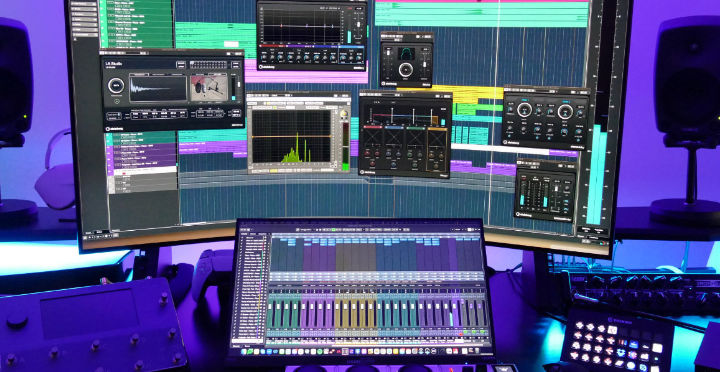
INTRODUCTION TO MIXING
$189

SAMPLED ORCHESTRATION
A ThinkSpace Interactive course. Create MIDI mockups with the realism of a live orchestra.
Related Masters degrees

MA PROFESSIONAL MEDIA COMPOSITION
Offering much more than your average Film Scoring Masters, this course teaches you all you need to know about the challenges of writing for film, TV, and other types of commercial media. Hear from professionals with a long history of working in the industry, as well as from those working on the front-lines today.

MA CREATIVE MUSIC PRODUCTION
(Formerly MA Songwriting & Music Production) Few musicians truly manage to fulfil their potential. We want to change that. This degree is designed to bring out the best in you and to help you to keep innovating long after you’ve graduated.